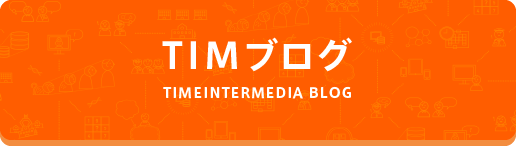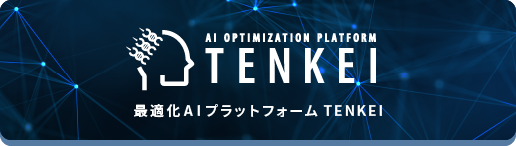Chainer:MNISTの手書き数字の読み込みと表示
2017年 03月 21日
MNISTの手書き数字の読み込みは、きわめて簡単である。
最初におまじないを並べたあと、次の1行だけで、トレーニングデータとテストデータが読み込まれ、2つのオブジェクトに入る。
トレーニングデータがどのように入っているか、確認しよう。
画像データは、要素数784個の1次元配列。
今回は、最初の48個の画像だけを表示するので、最初の48個だけを取り出す。
画像データは、サイズが784の1次元配列になっているので、28×28の2次元配列に直している。
画像データは賢く表示してくれると困るので、ありのまま表示するように
後は、ファイルにセーブし表示している。
ということで、最後にプログラム全体を示す。 “mnistdisp.py”: NMISTの読み込みと表示
最初におまじないを並べたあと、次の1行だけで、トレーニングデータとテストデータが読み込まれ、2つのオブジェクトに入る。
train, test = chainer.datasets.get_mnist()
トレーニングデータがどのように入っているか、確認しよう。
>>> type(train) <class 'chainer.datasets.tuple_dataset.tupledataset'> >>> len(train) 60000 >>> train[0] (array([ 0. , 0. , 0. , 0. , 0. , 0. , 0. , 0. , 0. , 0. ,これから、trainは要素数60000個のリストで、各リストは、画像データと、数値(0から9)のタプル。
.........中略..........
0. , 0.11764707, 0.14117648, 0.36862746, 0.60392159, 0.66666669, 0.99215692, 0.99215692, 0.99215692, 0.99215692, 0.99215692, 0.88235301, 0.67450982, 0.99215692, 0.94901967, 0.76470596, 0.25098041, 0. , 0. , 0. , 0. , 0. , 0. , 0. , 0. , 0. , 0. , 0. , 0.19215688, 0.9333334 , 0.99215692, 0.99215692, 0.99215692, 0.99215692, 0.99215692, .........中略.......... 0. , 0. , 0. , 0. , 0. , 0. , 0. , 0. , 0. , 0. , 0. , 0. , 0. , 0. ], dtype=float32), 5) >>> train[0][0].shape (784,)
画像データは、要素数784個の1次元配列。
今回は、最初の48個の画像だけを表示するので、最初の48個だけを取り出す。
xtrain = train._datasets[0][:48]
ytrain = train._datasets[1][:48]
fig,ax = plt.subplots(nrows=6,ncols=8,sharex=True,sharey=True)
ax = ax.flatten()
for i in range(48):
img = xtrain[i].reshape(28,28)
ax[i].imshow(img,cmap='Greys',interpolation='none')
画像データは、サイズが784の1次元配列になっているので、28×28の2次元配列に直している。
画像データは賢く表示してくれると困るので、ありのまま表示するように
interpolation='none'を指定している。
後は、ファイルにセーブし表示している。
ax[0].set_xticks([])
ax[0].set_yticks([])
plt.tight_layout()
plt.savefig("mnistdisp48.png")
print(ytrain.reshape(6,8))
plt.show()
ということで、最後にプログラム全体を示す。 “mnistdisp.py”: NMISTの読み込みと表示
#!/usr/bin/env python
# from http://nlp.dse.ibaraki.ac.jp/~shinnou/book/chainer.tgz
import numpy as np
import chainer
from chainer import cuda, Function, gradient_check, Variable
from chainer import optimizers, serializers, utils
from chainer import Link, Chain, ChainList
import chainer.functions as F
import chainer.links as L
import matplotlib.pyplot as plt
# http://yann.lecun.com/exdb/mnist/
train, test = chainer.datasets.get_mnist()
xtrain = train._datasets[0][:48]
ytrain = train._datasets[1][:48]
#xtest = test._datasets[0]
#ytest = test._datasets[1]
fig,ax = plt.subplots(nrows=6,ncols=8,sharex=True,sharey=True)
ax = ax.flatten()
for i in range(48):
img = xtrain[i].reshape(28,28)
ax[i].imshow(img,cmap='Greys',interpolation='none')
ax[0].set_xticks([])
ax[0].set_yticks([])
plt.tight_layout()
plt.savefig("mnistdisp48.png")
print(ytrain.reshape(6,8))
plt.show()